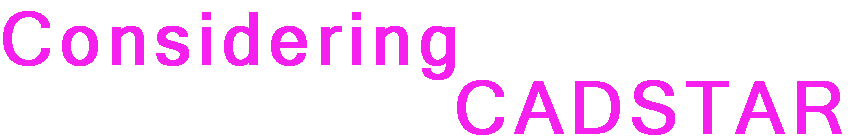There are some features that are applied to all components however we the user want to be able to control which ones we see and which we do not.
By this I mean, for instance - an attribute such as Value, Package, Voltage etc or perhaps a component outline or a pad and so on.
There are a couple of ways to make it so that we do not see them, the simplest being to disable them in the colours - however this applies to all components and we cannot disable them per component\part by design without a little ingenuity.